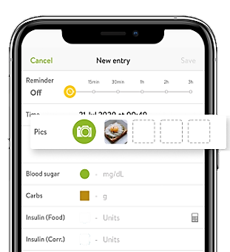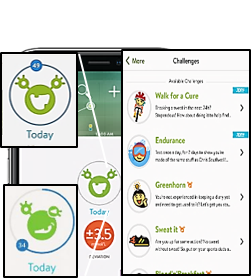Frequently Asked Questions
Special Features
You can sign in to your account from as many devices as you please, as long as you are signing in with the same email and password for the same account. So, for example, one person with one account can be signed into the same account on several phones and devices: one for a parent, partner, child, grandparent, and more!
Again, as long as they are all signed in with the same email and password, they should all have access to the data they need.
iOS devices - You can pair up to 5 meters with mySugr app!
Android devices – You can pair one meter with mySugr app.
The numbers will display as green on your app if it is within your target range in your setting. The Hypoglycemia (low blood glucose) readings and Hyperglycemia (high blood glucose reading) readings will display as red if it is out of your target range. Any numbers not selected in between will be displayed as yellow in your logbook.
Standard Deviation is all about how much your blood glucose swings up and down or how much it varies from your target on average. It's a good way to know if your average blood sugar is a true reflection of good control, or if it's a mix of many highs and lows.
The ‘Priority Support’ is a support system if you are using mySugr app Pro version. You may ask questions on the app itself and how it works. It is supported my mySugr customer support team based in U.S. The team will do their best to reply within 1 business day.
The calculation requires an approximate average of 3 blood glucose data per day, consistently, over seven days. Don’t miss more than three days of logging, or you’ll have to start over.
Keep in mind, without enough data, the estimated HbA1c level is not displayed.
Also remember that this is an estimate and may differ from the laboratory value. Enter more values and mySugr Logbook can do a better job estimating.
Sharing Information
If you are using Pro version, you can export and send CSV, PDF and Excel reports.
If you are using basic version, you can export and send a CSV report.
You can select a time range and the format of your report.
For PDF, it's two weeks or three months report.
For CSV or Excel report, it exports your entire logbook.
- In mySugr app, tap on ‘Report’ at the bottom of the page.
- Choose the ‘File Format’ and the ‘Time Range’ of the report that you want to export.
- Tap on ‘Export’.
- Wait a while for the report to be generated.
- Tap onto the
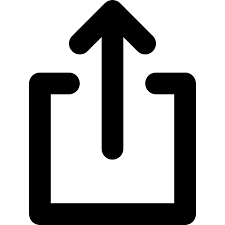 button on the right top corner of the page.
button on the right top corner of the page. - Choose how you would like to share your report from the list appeared on your screen.
- You may even save it or print it directly.
This feature comes in handy if you are monitoring your loved one’s diabetes data whether is your child, parent, spouse or even grandparent!
You can sign in to your loved one’s mySugr app account from your own mobile device. As long as you are signing in with the same email and password for the same account, you can access to the data you need.
Getting Started
Accu-Chek Guide meter is available at most retail pharmacies in Malaysia. You may also purchase it via Accu-Chek Malaysia official store in Lazada which includes free shipping to your door step.
Yes, mySugr app is free to be downloaded and used by anyone.
Note: Only Accu-Chek Guide blood glucose meter offer the wireless capability needed to transfer data directly to mySugr app in Malaysia currently.
However, other blood glucose meter users may use mySugr app by keying in your blood glucose reading manually. Since majority of people with diabetes do record their blood glucose data in a diabetes diary manually, mySugr app serves as their e-diary instead. No more manual diary is needed.
For Accu-Chek guide meter users, mySugr Pro will be upgraded in your account immediately upon connecting your meter AND importing at least one blood glucose data into your mySugr app.
Refer to the video on Accu-Chek Guide: Meter Pairing as above for step by step details or refer to the quick start guide (QSG).
The best way to see if a phone is compatible is to check the ‘Connections’ section.
- Open the mySugr app, tap ‘Connections’ at the bottom of the main page.
- If you do not see the option listed there, then, unfortunately, the phone you have is not compatible to pair the meter with the app using the device you have.
- If you do see your meter listed there, then it should be compatible.
You can download the free mySugr app from Google Play or the Apple App Store.


General Questions
Ensure the below:
- That you have successfully installed the app to your phone.
- Your Accu-Chek Guide meter and the mySugr app has been paired.
- The Bluetooth communication is enabled in your mobile device (To prevent any interruption in future, ensure that you leave the Bluetooth on at all time).
- If the meter is paired with more than 1 device, it is necessary to initiate a manual data transfer from the meter to transfer data to a device other than the default device.
- The app must be open or running in the background on the device. The app should be opened each time the phone is restarted to ensure that it is shown in the recently used apps list, which appears after pressing the Home button twice.
Although mySugr app is available in 17 different languages, Malaysia has only launched the app in English and Malay language only.
Ensure the below:
- Power your mobile device and the Accu-Chek Guide meter off and back on.
- Make sure your Accu-Chek Guide meter and your mobile device are in close enough proximity (within 1 meter/ 3 feet) to one another.
- Make sure Bluetooth is turned on.
- Get away from interferers. If a Bluetooth device was previously paired with something else, turn off that other gadget. Get away from Wi-Fi router and USN 3.0 port. Flight mode must be turned off.
- Delete pairing on both mySugr app and Accu-Chek Meter.
- Restart the pairing process again.
mySugr Pro is an upgraded version of mySugr basic app and it is chargeable monthly. However, Accu-Chek Guide users in Malaysia get to use the mySugr Pro version for FREE!
The extra features in mySugr Pro version include the below:
- Meal photos
- Smart search
- Blood sugar reminder
- More interesting tags & challenges
- Priority support