
1-Click is all it takes. Priming and releasing are now combined into a simple 1-Click action. Clixmotion® technology has been integrated into the Accu-Chek FastClix device making lancing quick, easy and virtually pain-free1. The rotatable cap offers 11 depth settings that let you customize the device to your skin type. The lancing device uses a drum of 6 preloaded lancets, so you don’t handle individual lancets.
Reference:
1. Kocher, S, et al., Comparison of Lancing Devices for Self-Monitoring of Blood Glucose Regarding Lancing Pain J Diabetes Sci Technol 2009; Sep. 3(5):1136-1143.
1-Click is all it takes
6 preloaded lancets
11 depth settings
0.3mm
119 x 19 mm
- 1-Click action makes lancing quick and easy
- Lever makes it easy to advance to a fresh lancet
- Rotatable cap offers 11 depth settings for different skin types
- Lancet drum is preloaded with 6 lancets. No lancet handling
- The window next to the lever shows the number of remaining lancets in a drum
- Reduced risk of accidental sticks
- The Clixmotion® technology is the principle of guided lancet motion with minimized vibrations and oscillations which is the key to gentle lancing
Control penetration with 11 depth settings
0.7 to 2.2 mm
119 mm x 19 mm
19.3 g
6
0.3 mm (30G)
3 facet cut
Yes (with AST cap)
Yes (No vibration)
Inserting a drum
| Steps | Picture Guide |
|
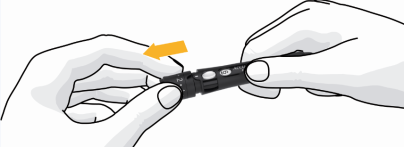 |
|
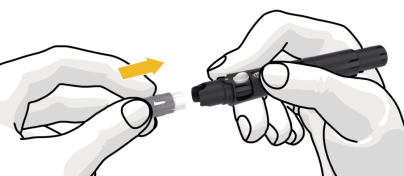 |
|
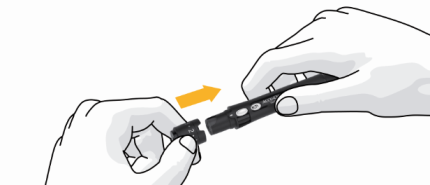 |
Setting the penetration depth
| Steps | Picture Guide |
|
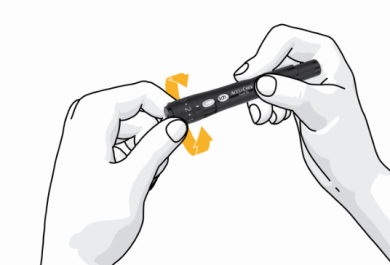 |
Obtaining a blood sample
| Steps | Picture Guide |
|
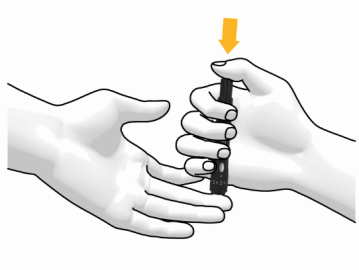 |
Changing a new lancet
| Steps | Picture Guide |
|
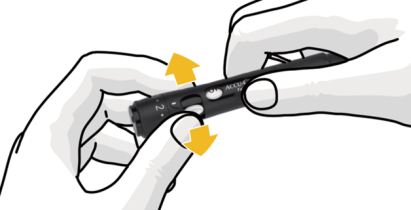 |
Changing a new drum
| Steps | Picture Guide |
|
 |
|
Safety Advice:
The Accu-Chek FastClix lancing device is intended for personal use only. It must not be shared or used to collect blood in a multi-patient setting as it does not incorporate any features to guard against cross infection.
Disclaimer:
This advertisement does not promote the diagnosis, treatment, prevention or cure of diabetes. Please consult your healthcare professional for the interpretation of the result and diagnosis.
Accu-Chek FastClix and other related products are registered under Act 737.
GB47153952818



