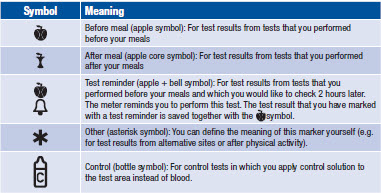Frequently Asked Questions
Cleaning the meter
- Be sure to clean the areas around slots and openings, while being careful not to get any moisture in them. You should also wipe down the entire meter surface, including the meter display.
- Clean the measuring window following the steps as below if you notice that the measuring window located beneath the cover is visibly dirty, or if the error message E-1 is displayed.
Cleaning the measuring window
| Steps | Picture | |
| 1. |
Pull the cover of the measuring window straight towards you. |
 |
| 2. |
Wipe the cover from the outside and the inside using a lightly moistened cloth or cotton swab. |
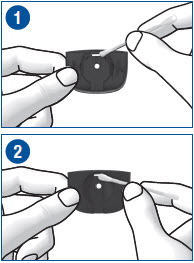 |
| 3. |
Carefully wipe the measuring window and its surrounding area using a lightly moistened cloth or a cotton swab. Remove any fluff or lint that may remain. Allow areas you have wiped time to dry thoroughly. |
 |
| 4. |
Place the cover straight and centered onto the meter. |
 |
| 5. |
Slide it closed until it audibly clicks into place. |
 |
- 70% isopropyl alcohol
- Mild dishwashing liquid mixed with water
- 10% household bleach solution (1 part bleach plus 9 parts water) made the same day
Special Features
| 1. | With the meter turned off, press the M button briefly (approximately 2 seconds). The last saved (newest) test result is displayed. |
 |
| 2. | Press the S button briefly. The first average, the 7-day average of all test results, is displayed. The upper left corner of the display shows the number of test results taken into account for calculating the average. The upper right corner of the display shows the number of days taken into account for calculating the average. |
 |
| 1. |
With the meter turned off, press the M button briefly (approximately 2 seconds) until the meter turns itself on.
|
 |
| 2. |
The last (newest) test result is displayed together with the time, date and the word Memory.
|
 |
Accu-Chek Active 4 and 5 can store up to 500 test results with the time and date. You do not need to do anything to save the results. The meter automatically saves all test results.
If all the memory locations are occupied, the oldest test result is deleted to create space for the new one when you perform a new test.
No, Accu-Chek Active 4 and 5 do not have the general test reminder function.
| 1. | As long as the test result is being displayed, you can mark the test result. Press the S button or M button repeatedly until the desired marker is displayed. |
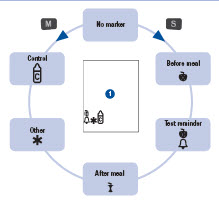 |
| 2. | In the example at the side, the before meal marker ( symbol) was selected. symbol) was selected.After choosing the desired marker, you can turn the meter off. The test result is saved together with the marker. |
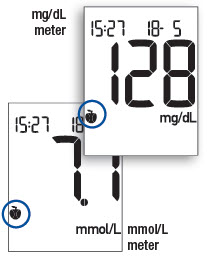 |
Blood Glucose Monitoring
No. Accu-Chek Active blood glucose meters are designed exclusively for use with Accu-Chek Active test strips.
No, check the use by date  on the test strip container. Do not use test strips past the use by date.
on the test strip container. Do not use test strips past the use by date. 
An E2 error message will display on the meter, indicating not enough blood was drawn into the test strip for measurement or blood was applied after the test had started. You should discard the test strip and repeat the blood glucose test.
A drop of blood is needed (1-2 microlitre).
- Insert your test strip into the meter and it turns on automatically.
- With the strip inside the meter (In-dosing), apply your blood sample to the easy to see green dosing area. A drop of blood is needed. In 5 seconds, your test results will appear in the easy to read display.
- Place the strip into the meter to switch it on. Then, with the strip outside the meter (Out-dosing), apply your blood sample to the easy to see green dosing area. A drop of blood is needed. Place the strip into the meter again within 20 seconds. In 8 seconds, your test results will appear in the easy to read display.