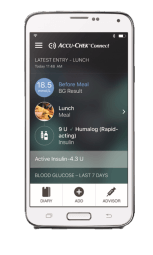
Once linked with your Accu-Chek Guide meter, experience diabetes management in the palm of your hand. You can instantly see your blood glucose results and patterns in your mobile device. With this app, it helps you in self-management and share your important data with your loved ones. With the additional power of the web, you can even share your data with your health care professionals. Stay better connected for better decisions.
Product ManualsWireless
Share your blood glucose results to your caregiver
App based
- Wireless data transfer
Track your results automatically―no paper logbook needed
- Share your data seamlessly.
Keep your loved ones informed about your blood glucose results with the auto-text messaging function.
Create your online account to easily share your data with your healthcare professional in real time.
- Meal images for carbs estimate
Now you can even take a picture of your meal and view it in the app together with your blood glucose results.
Accu-Chek Guide only (In Malaysia)
Refer to Accu-Chek Connect App Quick Start Guide (QSG) above for details on ‘Wireless Communication and Meter Pairing’.
Download the Accu‑Chek Connect app from your phone’s app store:

For more information on how to pair your Accu-Chek Guide meter and your mobile device, read the Quick Start Guide (QSG) as above for details on ‘Wireless Communication and Meter Pairing’.
Disclaimer:
Accu-Chek Connect app is not a medical device. It is not intended to diagnose, treat, cure, or prevent any disease or health condition.
Other related products are registered under Act 737 except for Accu-Chek Connect Online as it is not a medical device.
IVDC11606143718, IVDC4659920-49005.
