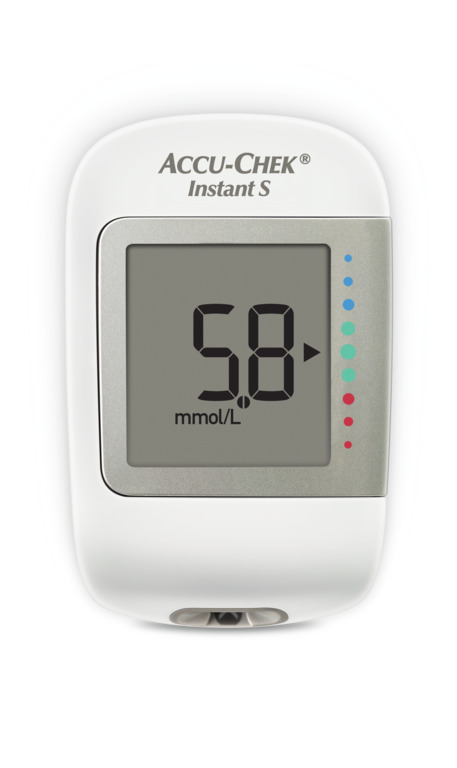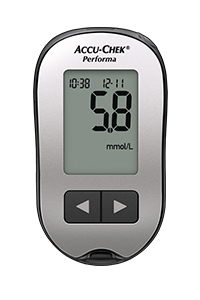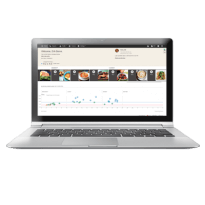
Better connected for better decisions
The Accu-Chek Connect Online diabetes management system uses the power of the web to help you manage your diabetes and share important information with your healthcare team.
Blood glucose results, Insulin use data, Carbohydrate counts, Medication data.
Cloud based
Access your data and share with family, caregivers, or your healthcare team from any PC with an internet connection with no time consuming software installation.
- Easy, quick data visualization, including easy-to-understand charts and graphs that can help you make choices with confidence.
- Share information securely with your healthcare team and caregivers for support when you need it.
- Store all your data from any Accu-Chek meter in one convenient to access place.
All Accu-Chek Blood Glucose Meters
Refer to your Accu-Chek meter user manual for details on how to download your data.
One of these cables may be required when downloading data from some
Accu-Chek meters:
- Standard USB Micro Cable (for data transfer)
- Accu-Chek Infrared (IR) Cable (Available for purchase from Roche Diagnostics Malaysia. For more information, call 1-800-88-1313 for any enquiry).
| Operating System | Compatible Browsers | Supported Version |
| Microsoft Windows | Microsoft Internet Explorer | 9.0* or later |
| Mozilla Firefox | 45.0* or later | |
| Google Chrome | 49.0* or later | |
| Apple OS X | Safari | 9.0* or later |
| Apple iOS | Safari | 9.0* or later |
| Google Android | Google Chrome | 49.0* or later |
| * Version tested for compatibility with the application | ||
For information on how to set up your online account, follow the simple instructions as you create your account. You will also find the easy-to-use help function in the upper right corner once your online account has been created.
Disclaimer:
Accu-Chek Connect Online is not a medical device. It is not intended to diagnose, treat, cure, or prevent any disease or health condition.
Other related products are registered under Act 737 except for Accu-Chek Connect app as it is not a medical device.
IVDC11606143718, IVDC4659920-49005, IVDC33289179918