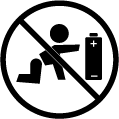With the Accu-Chek Instant S meter, it is as easy and fast as checking your phone messages. Along with proven accuracy1, features like wide test strip dosing area and target range indicator can help make every day blood glucose monitoring easier.
Reference:
1. Accu-Chek Instant Test Strip Package Insert.
Product ManualsLess than 4 seconds
0.6 mmol/L – 33.3 mmol/L
77.1 x 48.6 x 15.3 mm
LCD
- Target range indicator - gives you visual reassurance if your blood glucose values are above, within or below range
- Wide test strip dosing area — apply a small drop of blood anywhere along the wide yellow edge
- No set up required – ready to use once purchased
- Proven accuracy – exceeds current ISO accuracy standards1
- Enjoy virtually pain free2 lancing with the included Accu-Chek Softclix lancing device
Reference:
1. Accu-Chek Instant Test Strip Package Insert.
2. Kocher, S., et al., J Diabetes Sci Technol 2009 Sep 1; 3(5):1136-1143
FAD glucose dehydrogenase (GDH)
Less than 4 seconds
Viewable on meter: Last result only
Stored: 720 blood glucose results and 30 control tests results with time and date
7, 30 and 90 days
Micro USB cable (with computer)
77.1 x 48.6 x 15.3 mm
40g with battery
LCD
1 battery, 3V type 2032
90 seconds after performing a test, 15 seconds after a test strip is removed, or 5 seconds from the last test result screen
0.6 µL
0.6 mmol/L – 33.3 mmol/L
Capillary, venous, arterial, and neonate
Capillary fill function
10 to 65%
Test strips remain stable up to expiry date printed on test strip vial, even after opening (test strip container must be closed tightly after each test strip is removed)
Get results in 3 steps:
- Insert your test strip into the meter and it turns on automatically.
- Apply your blood sample to the easy to see yellow window. Only 1 small drop is needed.
- In less than 4 seconds, your test results will appear in the easy to read display.
Disclaimer:
This advertisement does not promote the diagnosis, treatment, prevention or cure of diabetes. Please consult your healthcare professional for the interpretation of the result and diagnosis.
Accu-Chek Instant S and other related products are registered under Act 737.
IVDC33289179918, IVDC11337119318


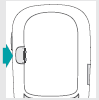





 Above range (blue)
Above range (blue) Within range (green)
Within range (green) Or below range (red)
Or below range (red)